Postgres Operator
Version: v1.7.1
Overview
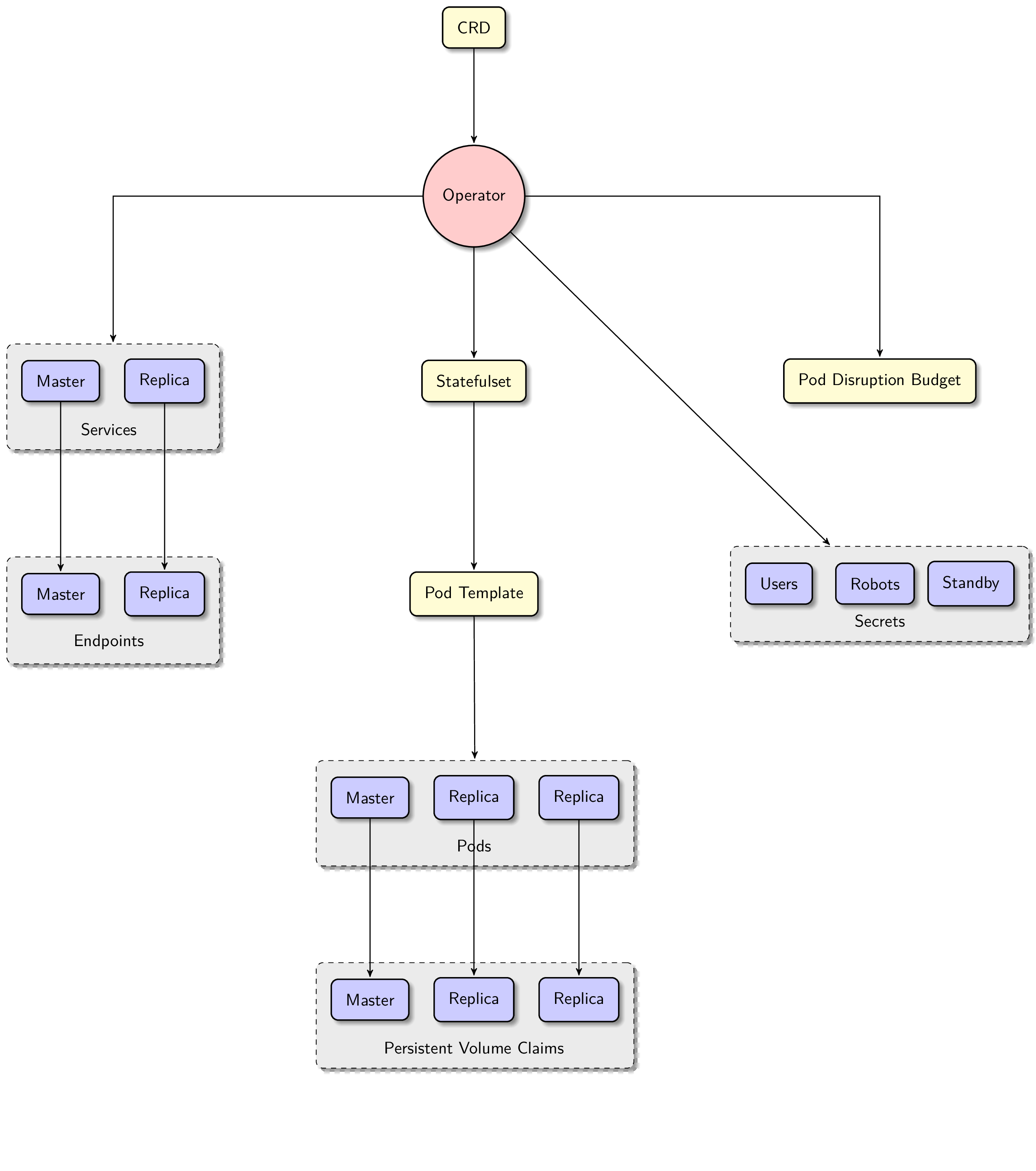
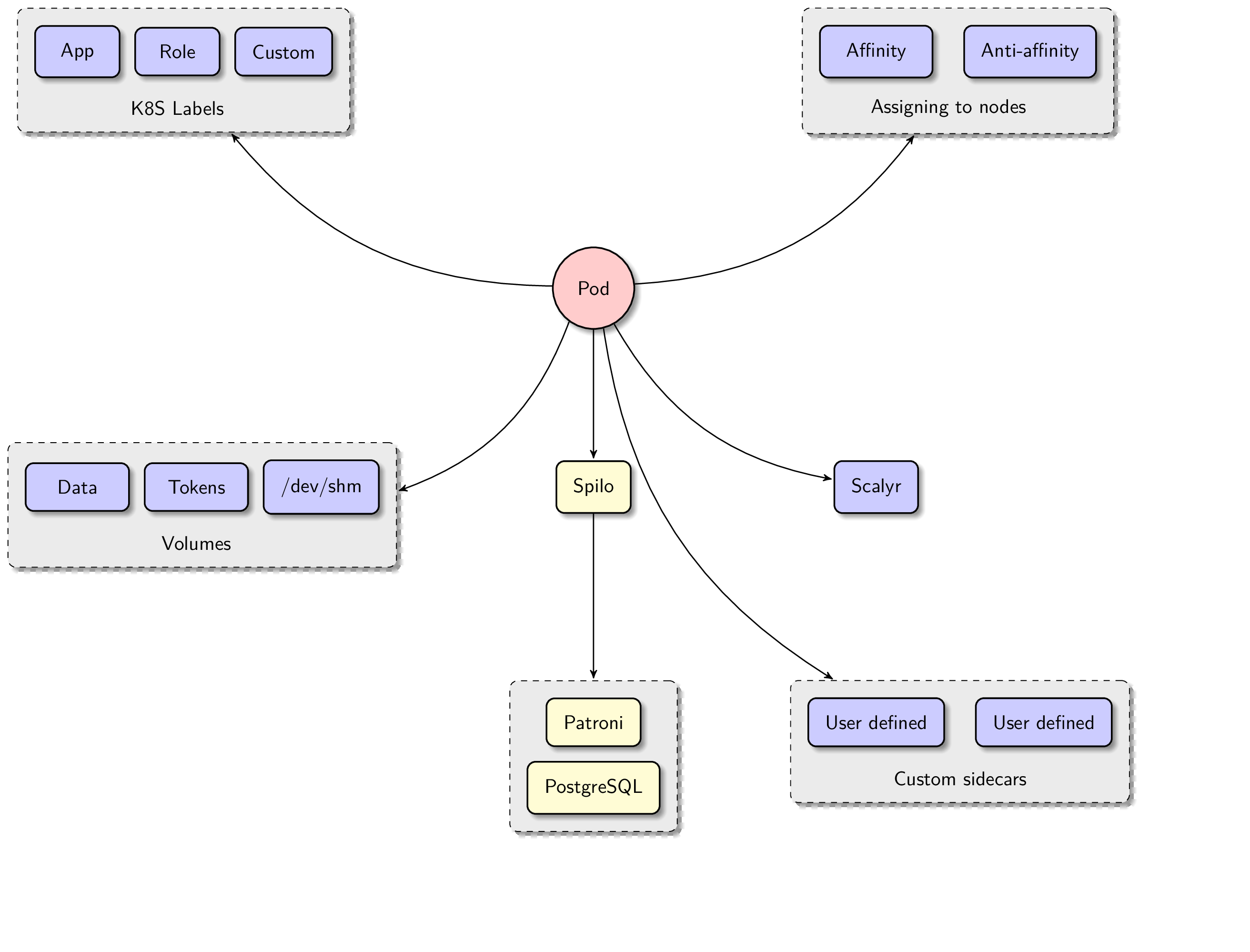
Quickstart
https://github.com/zalando/postgres-operator/blob/master/docs/quickstart.md
1. Install Postgres Operator
Namespace: default
kubectl apply -k github.com/zalando/postgres-operator/manifests
or
helm install postgres-operator ./charts/postgres-operator
2. Deploy the Operator UI
-
Deploy
kubectl apply -k github.com/zalando/postgres-operator/ui/manifestsor
helm install postgres-operator-ui ./charts/postgres-operator-ui -
Check
kubectl port-forward svc/postgres-operator-ui 8081:80 -

3. Create a Postgres Cluster
Create:
- PostgreSQL cluster: acid-minimal-cluster
- Secret for roles:
- foo-user.acid-minimal-cluster.credentials.postgresql.acid.zalan.do
- postgres.acid-minimal-cluster.credentials.postgresql.acid.zalan.do
- standby.acid-minimal-cluster.credentials.postgresql.acid.zalan.do
- zalando.acid-minimal-cluster.credentials.postgresql.acid.zalan.do
-
Apply
kubectl create -f https://raw.githubusercontent.com/zalando/postgres-operator/master/manifests/minimal-postgres-manifest.yamlRoles and Databases initially created:
yaml:
users: zalando: # database owner - superuser - createdb foo_user: [] # role for application foo databases: foo: zalando # dbname: owner preparedDatabases: bar: {}roles:
\du List of roles Role name | Attributes | Member of -----------------+------------------------------------------------------------+---------------------------------------- admin | Create DB, Cannot login | {foo_user,zalando,bar_owner} bar_data_owner | Cannot login | {bar_data_writer,bar_data_reader} bar_data_reader | Cannot login | {} bar_data_writer | Cannot login | {bar_data_reader} bar_owner | Cannot login | {bar_writer,bar_data_owner,bar_reader} bar_reader | Cannot login | {} bar_writer | Cannot login | {bar_reader} foo_user | | {} postgres | Superuser, Create role, Create DB, Replication, Bypass RLS | {} robot_zmon | Cannot login | {} standby | Replication | {} zalando | Superuser, Create DB | {} zalandos | Cannot login | {}databases:
\l List of databases Name | Owner | Encoding | Collate | Ctype | Access privileges -----------+-----------+----------+-------------+-------------+----------------------- bar | bar_owner | UTF8 | en_US.utf-8 | en_US.utf-8 | foo | zalando | UTF8 | en_US.utf-8 | en_US.utf-8 | postgres | postgres | UTF8 | en_US.utf-8 | en_US.utf-8 | template0 | postgres | UTF8 | en_US.utf-8 | en_US.utf-8 | =c/postgres + | | | | | postgres=CTc/postgres template1 | postgres | UTF8 | en_US.utf-8 | en_US.utf-8 | =c/postgres + | | | | | postgres=CTc/postgres (5 rows) -
Check
# check the deployed cluster kubectl get postgresql # check created database pods kubectl get pods -l application=spilo -L spilo-role # check created service resources kubectl get svc -l application=spilo -L spilo-role -
Connect to Postgres cluster
kubectl exec -it acid-minimal-cluster-0 -- psql -Upostgres psql (14.0 (Ubuntu 14.0-1.pgdg18.04+1)) Type "help" for help. postgres=# -
Check on UI
http://localhost:8081/#/status/default/acid-minimal-cluster

4. Create a new user john and a new databas test_db.
-
Edit
postgresqlacid-minimal-clustereither on UI or in yaml. -
Secretis created ({username}.{team}-{clustername}.credentials.postgresql.acid.zalan.do)kubectl get secret john.acid-minimal-cluster.credentials.postgresql.acid.zalan.do NAME TYPE DATA AGE john.acid-minimal-cluster.credentials.postgresql.acid.zalan.do Opaque 2 2m49s -
Log in with
john:export PGMASTER=$(kubectl get pods -o jsonpath={.items..metadata.name} -l application=spilo,cluster-name=acid-minimal-cluster,spilo-role=master -n default) kubectl port-forward $PGMASTER 6432:5432 -n defaultexport PGPASSWORD=$(kubectl get secret john.acid-minimal-cluster.credentials.postgresql.acid.zalan.do -o 'jsonpath={.data.password}' | base64 -d) export PGSSLMODE=require psql -U john -h localhost -p 6432 test_db psql (14.1, server 14.0 (Ubuntu 14.0-1.pgdg18.04+1)) SSL connection (protocol: TLSv1.3, cipher: TLS_AES_256_GCM_SHA384, bits: 256, compression: off) Type "help" for help. test_db=>
4. Delete cluster
kubectl delete -f resources/minimal-postgres-manifest.yaml
5. Remove operator
kubectl apply -k github.com/zalando/postgres-operator/manifests
kubectl delete -k github.com/zalando/postgres-operator/ui/manifests # ui
References
- https://postgres-operator.readthedocs.io/en/latest/
- https://recruit.gmo.jp/engineer/jisedai/blog/postgresql12-patroni-cluster/
- https://postgresconf.org/conferences/2021_Postgres_Conference_Webinars/program/proposals/creating-a-resilient-postgresql-cluster-with-kubegres
- https://www.youtube.com/watch?v=CftcVhFMGSY
- https://github.com/zalando/patroni
- https://github.com/zalando/postgres-operator
- https://github.com/zalando/spilo