Kubernetes Ingress
- In this page, we'll use
Istio APIsnotGateway API. - For local Kubernetes, I use Kubernetes in Docker Desktop as we can directly use
LoadBalancertypeService. - For
Ingressresource, Thespec.ingressClassNameis required to tell the Istio gateway controller that it should handle this Ingress, otherwise it will be ignored.
1. Setup
istioctl install --set profile=demo -y
export INGRESS_NAME=istio-ingressgateway
export INGRESS_NS=istio-system
kubectl get svc "$INGRESS_NAME" -n "$INGRESS_NS"
NAME TYPE CLUSTER-IP EXTERNAL-IP PORT(S) AGE
istio-ingressgateway LoadBalancer 10.96.30.107 localhost 15021:30627/TCP,80:30740/TCP,443:31354/TCP,31400:31161/TCP,15443:30423/TCP 33s
kubectl apply -f https://raw.githubusercontent.com/istio/istio/release-1.19/samples/httpbin/httpbin.yaml
kubectl port-forward svc/httpbin 8000:8000
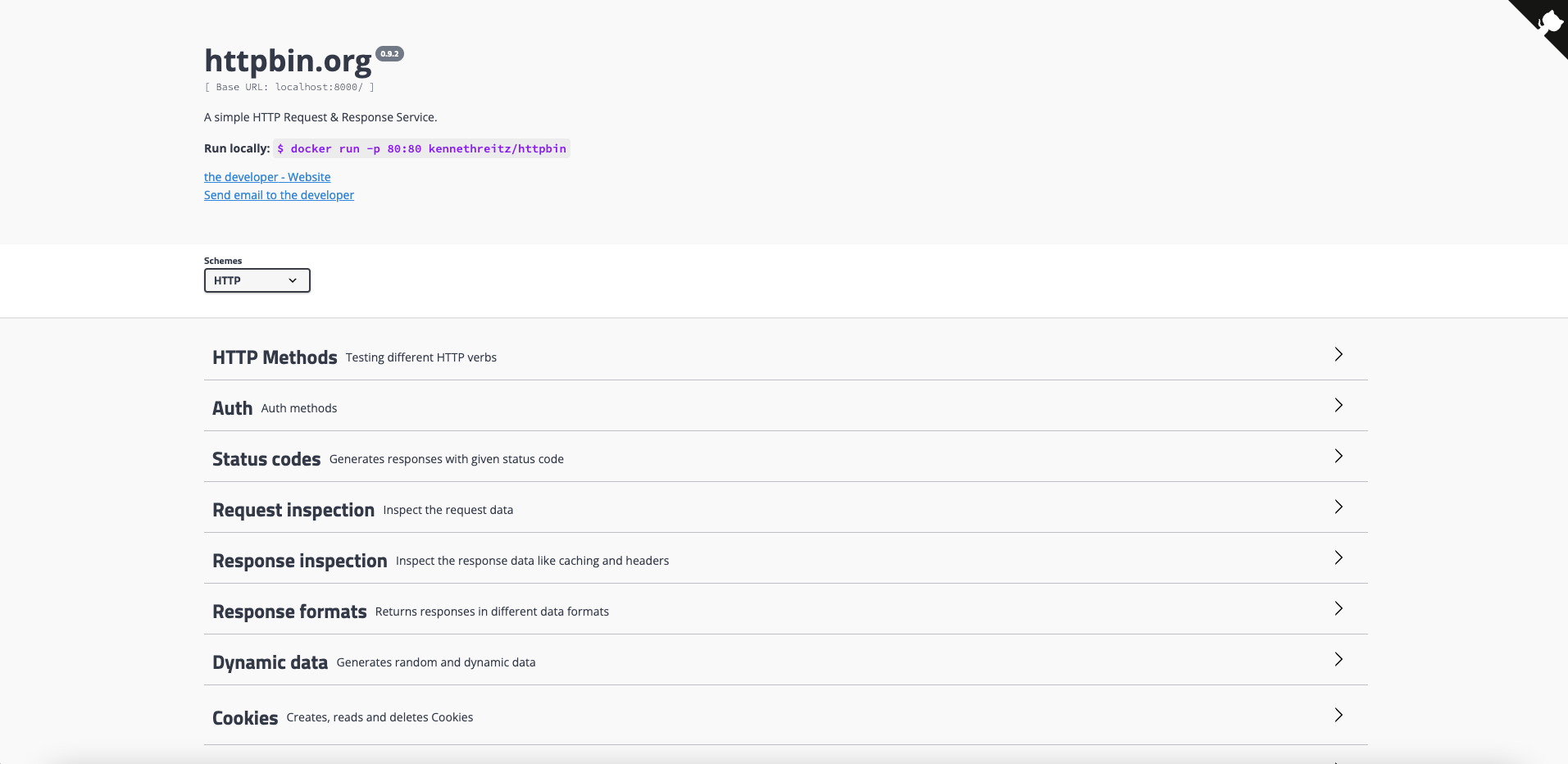
2. Configure ingress using a Gateway
Gateway:
kubectl apply -f - <<EOF
apiVersion: networking.istio.io/v1alpha3
kind: Gateway
metadata:
name: httpbin-gateway
spec:
# The selector matches the ingress gateway pod labels.
# If you installed Istio using Helm following the standard documentation, this would be "istio=ingress"
selector:
istio: ingressgateway
servers:
- port:
number: 80
name: http
protocol: HTTP
hosts:
- "httpbin.example.com"
EOF
VirtualService:
kubectl apply -f - <<EOF
apiVersion: networking.istio.io/v1alpha3
kind: VirtualService
metadata:
name: httpbin
spec:
hosts:
- "httpbin.example.com"
gateways:
- httpbin-gateway
http:
- match:
- uri:
prefix: /status
- uri:
prefix: /delay
route:
- destination:
port:
number: 8000
host: httpbin
EOF
kubectl get gw
NAME AGE
httpbin-gateway 2m7s
kubectl get vs
NAME GATEWAYS HOSTS AGE
httpbin ["httpbin-gateway"] ["httpbin.example.com"] 104s
3. Determine Ingress IP and ports
kubectl get svc "$INGRESS_NAME" -n "$INGRESS_NS"
NAME TYPE CLUSTER-IP EXTERNAL-IP PORT(S) AGE
istio-ingressgateway LoadBalancer 10.96.30.107 localhost 15021:30627/TCP,80:30740/TCP,443:31354/TCP,31400:31161/TCP,15443:30423/TCP 2m13s
export INGRESS_HOST=$(kubectl -n "$INGRESS_NS" get service "$INGRESS_NAME" -o jsonpath='{.status.loadBalancer.ingress[0].hostname}')
export INGRESS_PORT=$(kubectl -n "$INGRESS_NS" get service "$INGRESS_NAME" -o jsonpath='{.spec.ports[?(@.name=="http2")].port}')
4. Access ingress service
curl -s -I -HHost:httpbin.example.com "http://$INGRESS_HOST:$INGRESS_PORT/status/200"
HTTP/1.1 200 OK
server: istio-envoy
date: Mon, 25 Sep 2023 08:41:17 GMT
content-type: text/html; charset=utf-8
access-control-allow-origin: *
access-control-allow-credentials: true
content-length: 0
x-envoy-upstream-service-time: 53
5. Configuring ingress using an Ingress resource
kubectl apply -f - <<EOF
apiVersion: networking.k8s.io/v1
kind: Ingress
metadata:
name: ingress
spec:
ingressClassName: istio
rules:
- host: httpbin.example.com
http:
paths:
- path: /status
pathType: Prefix
backend:
service:
name: httpbin
port:
number: 8000
EOF
The spec.ingressClassName is required to tell the Istio gateway controller that it should handle this Ingress, otherwise it will be ignored.
curl -s -I -HHost:httpbin.example.com "http://$INGRESS_HOST:$INGRESS_PORT/status/200"
Ref
- (ingress controller)
- In order for the Ingress resource to work, the cluster must have an ingress controller running.
- Istio Ingress is an Istio based ingress controller.